Most of the Android users may not know the actual downloading speed on their Android Device. This is because when you download a file then most of them are pretty small. You may download a game or a song it will be around 3-4MB and it will not effect if your downloading speed is not very good, but when it comes to the large files than the downloading speed truly matters. So here’s an Android application AndroGET and it will let you speed up the downloading speed of the large files on your Android Device.

Android Download Manager
These are the steps to download and install the application to increase download speed in Android Devices.
- Step 1. First of all go to Android market and download AndroGET application to boost speed.
- Step 2. Now install the application on your Android Device by following the simple instructions.
- Step 3. Launch the application AndroGET and look for “Settings Option” and tap on it.
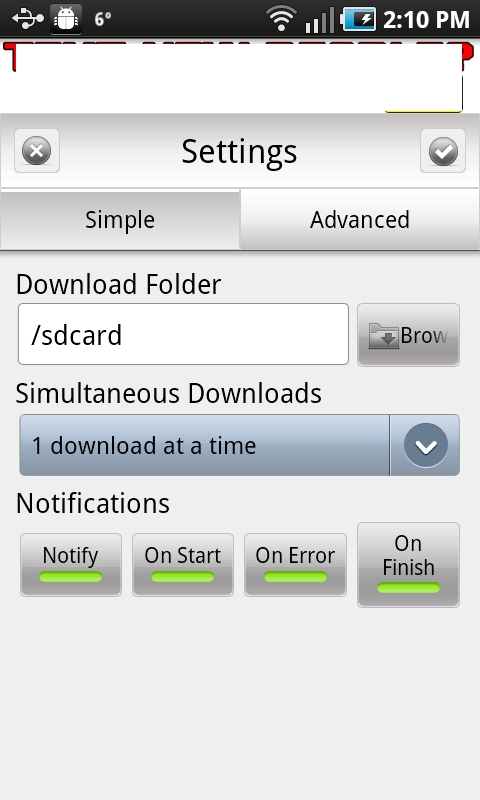
Settings of AndroGET
- Step 4. In the settings area of this application you can set the default folder for downloads, notifications of downloads and number of the simultaneous downloads you want at the moment. After working with the settings save them by ticking on the save option on the right.
- Step 5. This app works mostly works with all of the web mobile browsers, otherwise you can long press on a downloading link and then select AndroGET to download it for you.
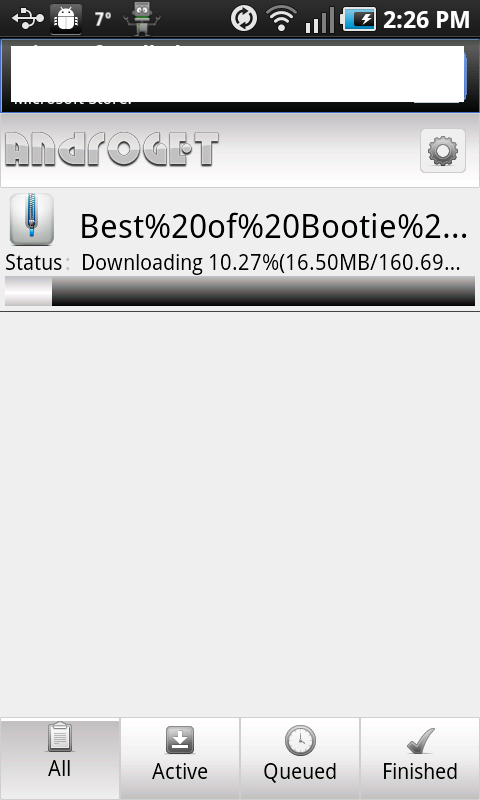
Control Download
- Step 6. After selecting the download link this app will ask you to confirm the download item and after conforming you are ready to download fast with this application on your device.
Some Instructions of the app- To check the download process swipe to the notification bar of this application and control downloads there. To stop / pause or delete any download just press long on the particular download.
We have got some pretty interesting speed than the Android Download manager on this application. The main reason is that the download manager of Android is not easily customizable, but with this AndroGET application to download fast on Android you can customize downloads and speed up the downloading speed.
