LG Spectrum VS920 can be customized in Several ways. If you are looking to Root LG Spectrum VS920 then this is the right way to do it. In the following article we will explain the rooting process of LG Spectrum. You can Root the Smartphone if you have Windows/ MAC or Linux operating system. There are different root packages for different systems in the download link mentioned below.
LG Spectrum VS920 Android Phone
Pre-Requisites before Rooting LG Spectrum VS920-
There are some pre-requisites for rooting process of the LG Spectrum. First of all, back up all of your important data you have in your phone, like contacts, messages, songs, video songs, net settings and many other settings.
Enter into the USB Debugging mode by going to –Settings- Apps- Development- USB debugging. Tick on the USB Debugging mode in the settings. And now you are good to go. Charge your phone’s battery at least 60% and make sure all of the antivirus programs are removed that can create problem in the rooting process.
Download Root Package- Windows, Mac / Linux from Given below links:
- Windows
- Mac / Linux
After checking the pre-requisites and downloading the root package for LG Spectrum VS920 android you are good to go for rooting the phone by following the steps mentioned below.
- Step 1. After downloading the package you will have to unzip the file to your computer. You will get different folders after un-zipping the file.
- Step 2. Now from the extracted files from the root package find “run.bat” on Windows and “run.sh” on MAC or Linux.
- Step 3. Now hit the “RUN” and it will open a terminal to root the device.
- Step 4. Connect your LG Spectrum to the computer with the USB cable and with the terminal window opened hit the Enter from your keyboard. This will start the rooting process of your phone.
- Step 5. After the rooting process your device will be restarted automatically by the package.
- Step 6. If you want to make sure that rooting has done perfectly, you will need to download an Android Application called “Basic Root Checker”. If the application says your phone is not rooted successfully, then you will have to follow the same whole procedure again in order to successfully root your device.
Now your LG Spectrum VS920 Android device is rooted successfully and you are ready to customize the phone. Hit! the comment box for any query. The whole credit for the rooting process goes to Dan Rosenberg.
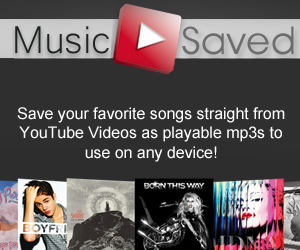



I seem to be doing something wrong… I connected the device with Debugging mode enabled, installed the LG drivers, but the command prompt simply says “Waiting for device…”
I have the same problem as Steven… followed the directions exactly but still cant root
Same problem
Absolutely nothing happened. Tried it on 2 Macs. Have no clue what I’m doing wrong as it seems pretty easy. Any help would be appreciated.