If you want to controlling Winamp on your PC then you must be interested in knowing that you can easily control your music application with the help of an Android Smartphone. Using the Winamp remote control application you can change the tracks and shuffle them with the help of your Android Phone. Check out the article and install the application by correctly following the procedure.
Android Remote Control
These are the few things you will have to do to control your Music on your PC.
Pre-Requisites for PC-
- Step 1. First of all download and install the Winamp Player on your computer.
- Step 2. Now Download the remote control plugin to control Winamp by following the Download Link
- Step 3. Install the Remote Control Plugin to control Winamp and follow the instructions.
- Step 4. Now launch Winamp and note down the Local IP address from the remote control server of the plugin.
Instructions for your Android Device-
- Step 1. Go to Android Market and Download Remote Control Winamp Application.
- Step 2. Install this application on your Android phone / Device.
- Step 3. Now start this application and take out the IP Address you have noted before from the remote control server, go to the settings of this application and enter that IP address on Server IP Address option.
- Step 4. Go to overview option of this application and click on the Connect Button.
- Step 5. After clicking on the Connect Button you can easily Play and Pause the songs and other options with your Android Device.
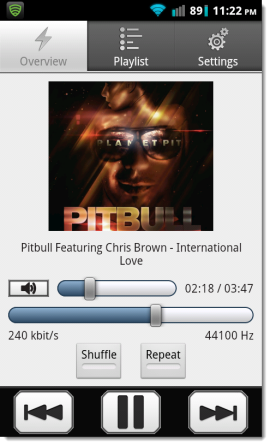
Winamp Remote Control
So now you are ready to control the music of your PC with the help of your Android Smartphone or any other Android Device. Isn’t it sound cool to be able to control the music of your computer and forward / rewind the songs you want with your phone! Now the days of mouse and keyboard are gone to control your computer’s music application Winamp.
Note- Keep in mind that in order to use this application, you will have to connect your phone and your computer to a same Wi-Fi connection otherwise it will not work.





when i run the install on my laptop, i get an error:
Please resolve the following:
A newer version of Microsoft Visual C++ 2010 Redistributable has been detected on the machine.