If you think that your Samsung Galaxy ACE S5830 smartphone can no longer be given the chance to taste what it’s like to be running on Google’s latest Android 4.0 ICS platform, better rethink your options. After all, you can always update your handset using a custom ROM. And speaking of which, a particular custom ROM known as ‘Myth’ provides an exact replica of Android 4.0.1 Ice Cream Sandwich.
The thing is, Myth is actually based on Android 2.3.5 Gingerbread build BUKS1 and you will most likely be able to utilize the following features and functions: Rooted Custom ROM Firmware, Custom boot animation, Android Market version 3.3.12, Apps2SD Feature (pre-loaded), Google Maps 5.11, ICS-styled icons, Semi-transparent TouchWiz, Preinstalled styled dialer, BLN Service, Google Music and a whole lot more.
To install this custom ROM on your Samsung Galaxy ACE S5830, you may need to have the ClockworkMod Recovery installed on rooted smartphone. We will also require you to keep a backup of your important data and you must enable your phone’s USB Debugging option. See to it that you have closed your computer’s firewall and Anti-Virus tools alongside with your fully charged phone. If you’re all set, read on.
Step 1: Download the ICS-styled Myth Custom ROM Zip file from this link and save to your computer.
Step 2: Connect your device to your PC using a USB data cable.
Step 3: Copy the file that you have downloaded from step one to the root directory of your phone’s SD card. Do not unzip the file. Once done, remove the phone from your computer then turn it off.
Step 4: Boot to Recovery Mode. To do this, hold the Menu key while pressing the Power ON button. Repeat this procedure in case your device boots to normal mode.
Step 5: In recovery mode, select “Install Zip from sd card” then “Choose Zip from sd card”. Locate and select the Myth Custom ROM Zip file from your phone’s SD card. This will flash the ROM to your Samsung Galaxy ACE S5830.
Step 6: Wait until the installation gets done then select ‘clear cache’ from the recovery menu.
Step 7: Reboot your handset to normal mode.
Just follow the above steps carefully to get your phone running on a custom ‘Myth’ ROM.
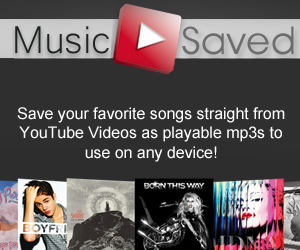



Great post! does this affect any feature on the Cell phone? Like Camera or something?
fenaaaaaaaaaaaaaa
after upgraded my galaxy ace my phone reboot automatically during running time whenever am calling some one plz help about this problem …
This upgrade is compatible with Samsung Galaxy Ace S5830M?